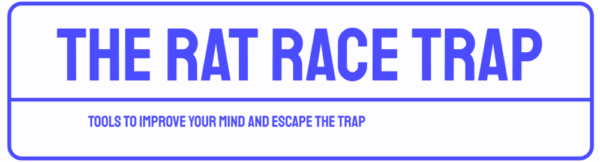What do you do when you read a great article, run across a marvelous quote, read an insightful paragraph, or find any other piece of information you want to save? I’ve tried many things like bookmarking and none of them work anywhere near as well as simply using my Gmail account. In seconds, I can save, label, apply keywords, and create a permanent searchable database in the cloud that I can access from anywhere. I hope you find something useful in my system whatever email system you use.
Saving Information in Your Gmail Database
- I have a Gmail filter that looks for a keyword in the subject line of “MYDB” (my database) and is from me. The filter files the email immediately and skips the inbox so I don’t have to process it. It applies a label called “MYDB”.
- Whenever I encounter something I want to save, I copy it into an email and send it to myself. I even copy whole articles and web pages for future reference. The first word in the subject line is MYDB and then I simply add other keywords to the subject line that will make it easy to find in a later email search.
That’s it. In seconds I’ve saved potentially valuable information that is easy to find. Let’s say you run across a great quote by Lao Tzu on simplicity and you want to save it:
- Copy the quote into a new email addressed to yourself.
- Type the following keywords into the subject line: MYDB, Lao Tzu, quote, simplicity (or however you want to keyword it).
- Hit send and your done.
You can save virtually anything you want to easily find in the future using this method.
Searching Your Gmail Database
By putting keywords in the subject line, you can search for things you’ve specifically tagged without worrying about picking up junk that is elsewhere in your email. For example searching on just the word “simplicity” would return any email that had “simplicity” anywhere in the text. That may be what you want but it might also return a bunch of stuff you aren’t interested in.
If I want to search all tagged quotes I simply type the following search in my search box on Gmail: subject:quote (you can add label:MYDB to restrict it further)
If I want to find all quotes also tagged with Lao Tzu I type: subject:quote subject:”Lao Tzu”
If I want to find all quotes on simplicity no matter who authored them I type: subject:quote subject:simplicity
By default Google combines your keywords into an “and” condition. If I want to find all email tagged “simplicity” or “minimalism” I would type: subject:simplicity OR subject:minimalism (type the “OR” in upper case)
By leaving off the subject: tag you will be able to search the content as well as the subject line: simplicity OR minimalism
I don’t want this article to be a Gmail search article and there is an excellent list of terms and operators at How to Search Mail in Gmail. There are many different ways to go about saving and searching information in Gmail and I hope this article gives you some ideas on how you can use this powerful tool.
What do YOU think? Leave a comment and join the conversation.