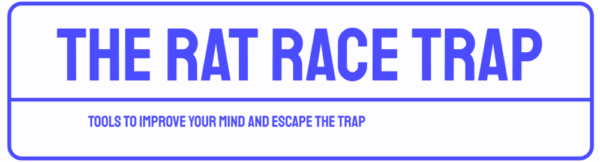Email is an incredible technology and I know very few people who would give it up. I also believe it is completely out of control both at work and at home; for many of us it has become a source of frustration and stress. The question is how do we make effective use of this wonderful tool without letting it take over our time and our lives?
My email used to be an ugly out of control monster. I was, and to some degree still am, afraid I was going to miss out on something. So I spent years subscribing to blogs and newsletters and handing my email addresses to one source after another. The price I paid was steep. I tried about every email system imaginable and while they certainly helped and sometimes helped a lot, in the end something fairly simple turned out to work the best for me. The tips that help me slay the email monster are the following (described in more detail later):
- Keep Your Inbox Tiny
- Create A Review Folder
- Label or Categorize Liberally
- Archive or File After Reviewing
- Use a Tool That Allows Easy Search of Archived Mail
- Make Sure You Have an Effective SPAM Filter
- Tune Your System Continuously
The key concept is to keep receive and keep as much email as you desire, but keep most of it out of view until you choose to look at it. You only allow the most important and urgent email into your inbox; email that you need or want to look at immediately. Everything else goes into one or more folders that you look at when it is convenient for you or never. This way you can feel comfortable that your most important email will always show up prominently in your inbox without getting lost in the stream of the less important and distracting email. At the same time the other stuff is there for another time if you so choose. With this simple system, even if I don’t look at my inbox for a day or two or more, I no longer feel overwhelmed and out of control. I don’t feel like I missing out on anything. I enjoy a comfortable and optimal email experience.
The Tips
I use Gmail, but I have used other email software and these same tips can be applied to most of them.
Keep Your Inbox Tiny
The only thing you want arriving in your inbox are items you consider important and want to see immediately upon opening your email. Be ruthless and honest about this. Most email is not that important and you don’t want it distracting you from what is truly important.
There are many techniques for keeping your inbox tiny, but the most obvious one is to stop getting email you don’t want and will never look at. I’ve unsubscribed my email address from most of the lists I used to be on. If you can’t or don’t know how to get off a list then use a filter to delete it or send it to your spam folder.
Another useful technique is to send any email that you are copied on to a CC folder. If someone chose not to directly address you, they obviously don’t consider it important that you read it immediately (or at all).
Even after dropping out of most of my subscriptions, I still get a lot of email that I want to review or keep as a searchable database. Here is the important point: It doesn’t matter how much you keep because you don’t ever let the vast majority of it go to your inbox. It remains hidden so you only look at this less important email stream when you feel like looking at it. You may never look at it. Thus you can keep as little or as much as you want. A significant portion of my email goes straight to archived folders that I never review and only look at when I’m looking for something specific. A typical example of this is online receipts or statements that are delivered periodically online.
Create A Review Folder
The only truly successful way I’ve been able to maintain a tiny inbox is to use the concept of a review folder. Between important email that I want in my inbox and email that I archive directly without looking at, there is a significant portion of emails that I might want to look at when I feel like it. Examples that go in here are blogs, newsletters, magazines, news, etc. This is the stuff that I scan for something that looks interesting and open and read at my leisure. These are the emails that used to overwhelm my inbox. Much of it I never open and simply archive out of my review folder into my permanent searchable email database.
Label or Categorize Liberally
I label as much email as possible with one or more labels. Even within the review folder or inbox, I try to keep email labeled with general categories so I know what it is with a simple glance. With Gmail (and Outlook for example) you can turn your labels a specific color for even faster recognition. I label most blogs with a “blog” label and the very best with a “best blog” label. There is no limit to what you can do.
There might be a wonderful newsletter or blog that I want to make sure is always readily available when I’m ready to read it. These go directly to the labeled folder and are a special review category. I get a health newsletter every day that is so good I want to have instant access to it by clicking on a label. On the other hand I don’t have time to read it every day and it is certainly not urgent so I keep it out of my inbox.
Archive or File After Reviewing
It is very important that you archive or file the email out of your inbox or review folder after you have processed it. Otherwise, the system will just turn into a giant inbox again and you might as well have never bothered. Your other folders serve as the permanent and searchable database; you leave those emails right where they sit.
Use a Tool That Allows Easy Search of Archived Mail
One thing I like about Gmail is that when you search it, you are using the powerful and flexible Google search engine. You can find just about anything with a few simple keywords.
Make Sure You Have an Effective SPAM Filter
I think Gmail’s spam filter is great, and reducing spam is key to conquering the monster. Invest some time and possibly money in a good spam filtering system. Make sure you check your spam folder periodically and “un-spam” what doesn’t belong there. About 1/3 of the people who get email subscriptions to my blog never confirm the subscription. I assume this is because it goes into a spam folder that is never checked.
Tune Your System Continuously
As you process email, you must continual add new filters or add new sources to existing filters. If you add new sources you may want to drop sources you never utilize. It takes very little time to keep a tuned system running smoothly.
Well there it is. What do YOU think? Leave a comment and join the conversation.